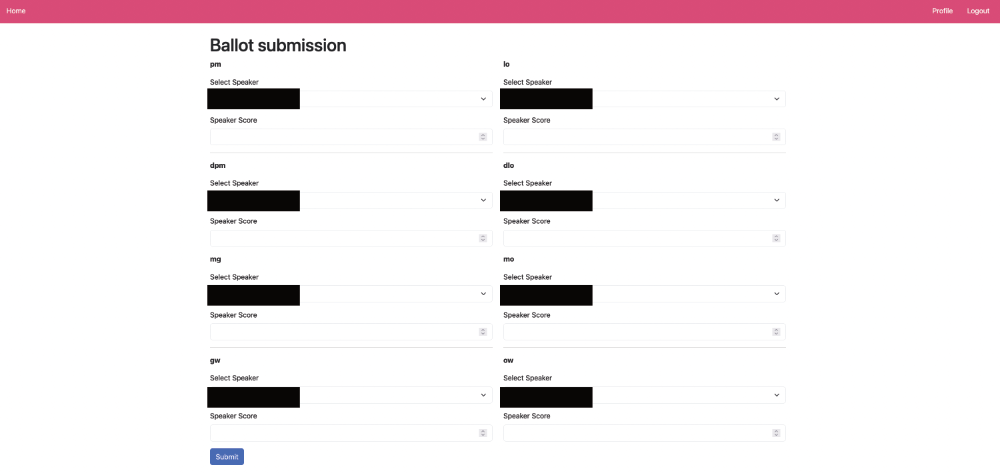How it works
Note: these screenshots come from a past real-life spar, so the names of participants have been redacted (with black highlight).
Create a new spar (participants can then sign up using the QR code - they don't need to have an account, they just input their name and email address).
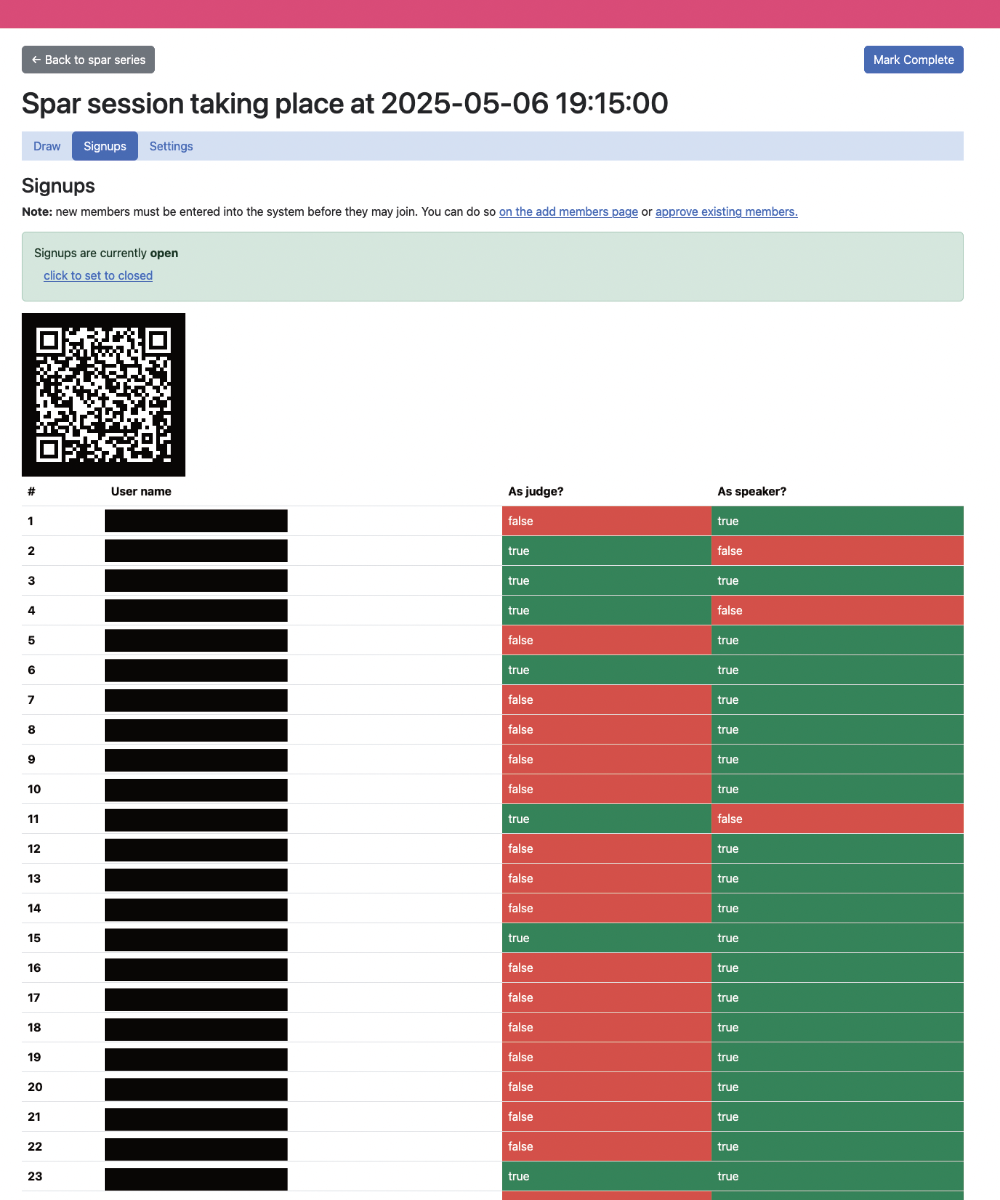
Then click 'generate draw' to produce a new draw.
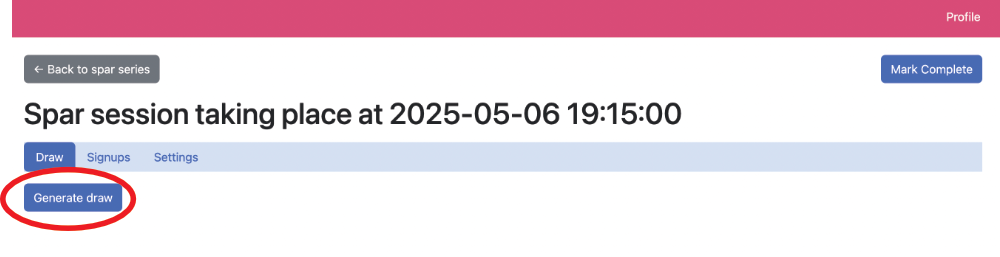
Wait for the draw to be generated (in my experience this takes around 15 seconds for a 3 room spar)
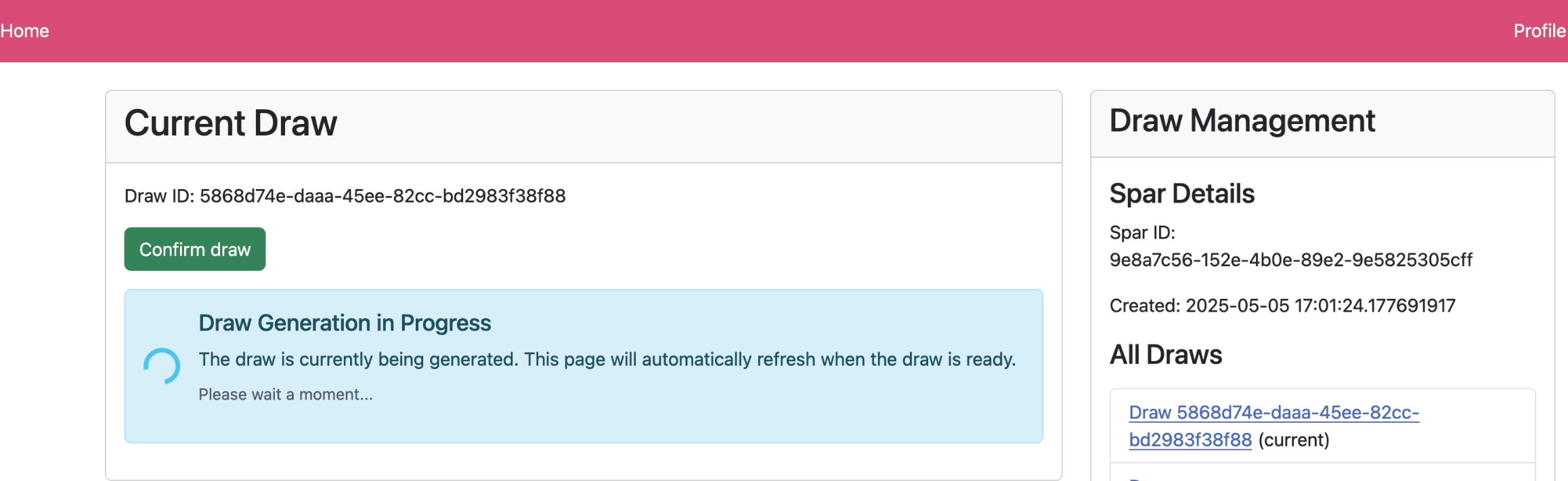
Review the draw, and then confirm it. (Note: support for editing draws before they are released is planned).
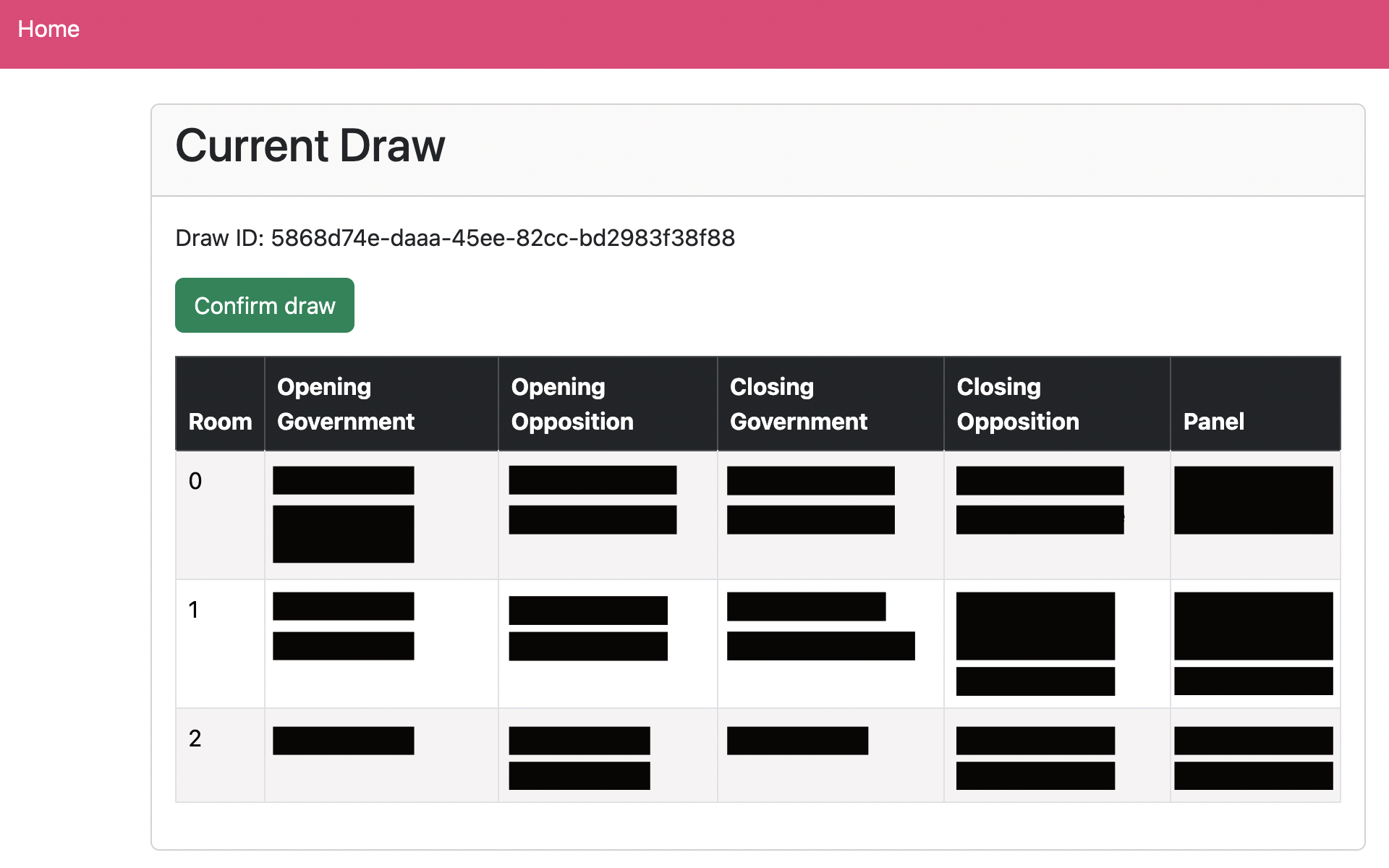
Click confirm to proceed (you will get a warning if you have already set a draw).

Click the 'release draw' button to make the draw public.
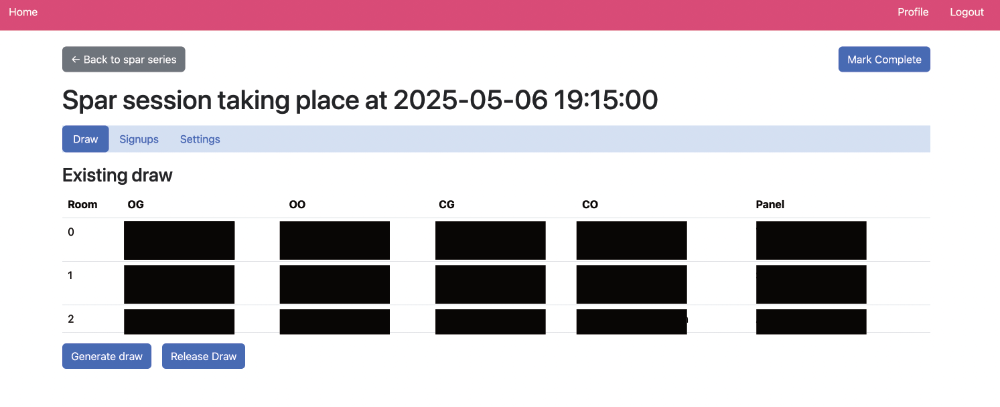
Participants can now view the draw on the public spar page.
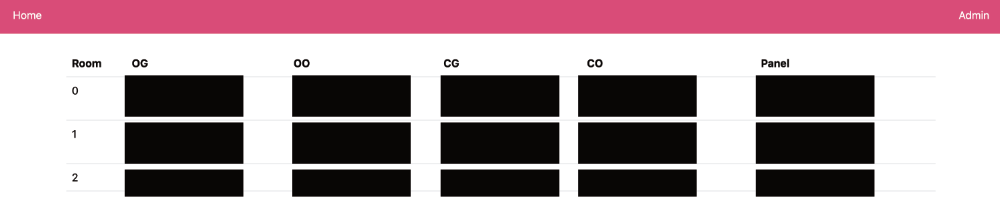
Adjudicators will be emailed a link which takes them to a page where they can fill out ballots. Ballot information is used when allocating participants (to compute the relative strengths of different participants and allocate them to evenly-matched rooms).